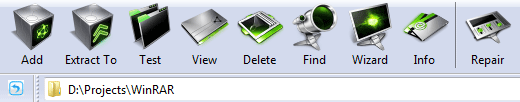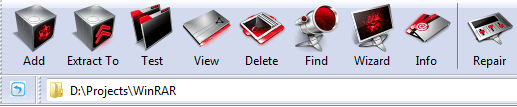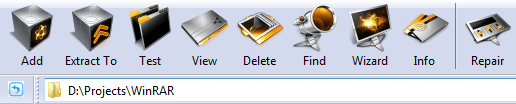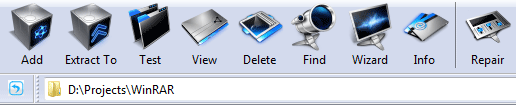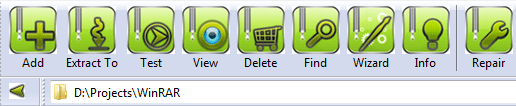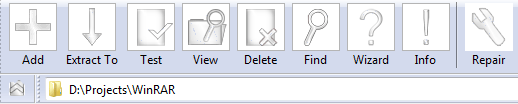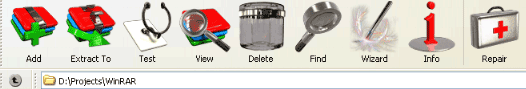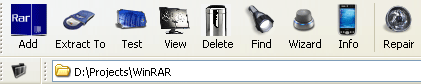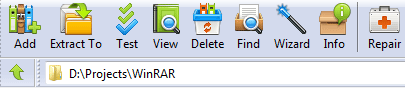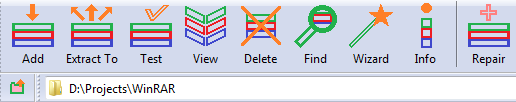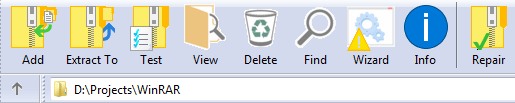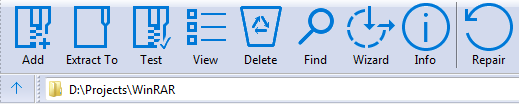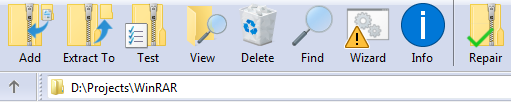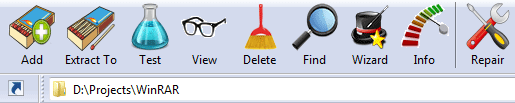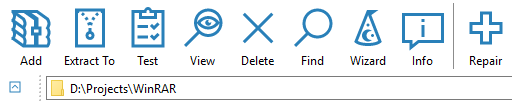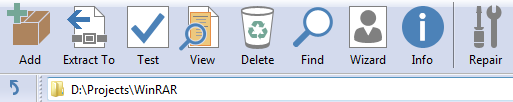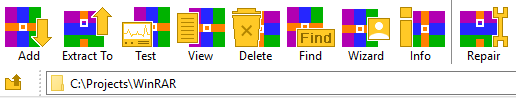|
You can use themes listed below to modify WinRAR icons. Just download a theme
archive and open it in WinRAR to install. Installed themes can be selected
in the "Options/Themes" WinRAR menu. If you wish to create a new theme,
please read the following document.
WinRAR DarkMatter Gamma Ray theme, © by C@NgO
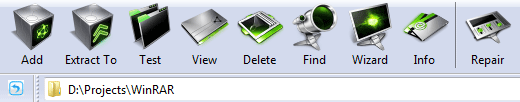
Download:
version with 32x32 toolbar icons
version with 48x48 toolbar icons
version with 64x64 toolbar icons
WinRAR DarkMatter RedShift theme, © by C@NgO
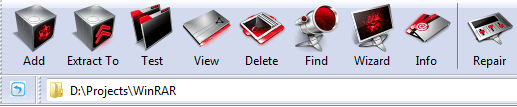
Download:
version with 32x32 toolbar icons
version with 48x48 toolbar icons
version with 64x64 toolbar icons
WinRAR DarkMatter SolarFlare theme, © by C@NgO
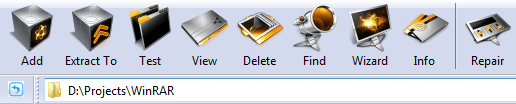
Download:
version with 32x32 toolbar icons
version with 48x48 toolbar icons
version with 64x64 toolbar icons
WinRAR DarkMatter Subspace theme, © by C@NgO
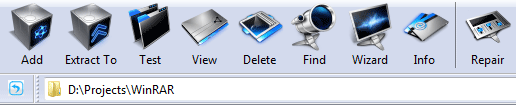
Download:
version with 32x32 toolbar icons
version with 48x48 toolbar icons
version with 64x64 toolbar icons
WinRAR Smooth Green theme, designed by Strek
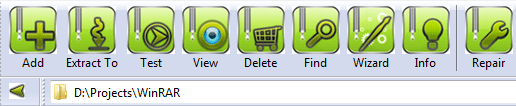
Download:
version with 48x48 toolbar icons
WinRAR techfacts.net theme, www.techfacts.net
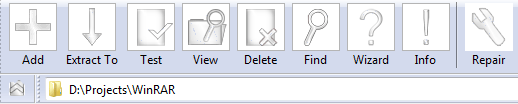
Download:
version with 48x48 toolbar icons
WinRAR Cryo64 theme version 1.01 © by Cryo64, www.cryo64.com
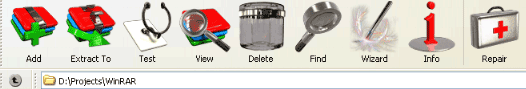
Download:
version with 64x64 toolbar icons
WinRAR CodeHammer v4i theme by Wael El-Ghazzawi (CodeMasterVII)
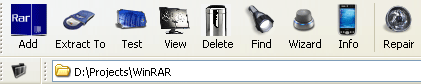
Download:
version with 32x32 toolbar icons
WinRAR Designcontest theme by Bohdan Zograf, www.designcontest.com
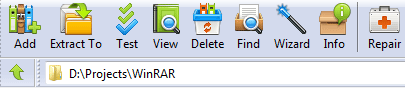
Download:
version with 32x32 toolbar icons
WinRAR Windows 8 theme by Vitaliy Tokarev
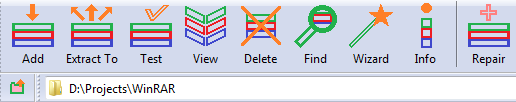
Download:
version with 48x48 toolbar icons
WinRAR Windows 8 theme by Anonymous

Download:
version with 48x48 toolbar icons
WinRAR Windows 10 theme by Nguyen Phuoc Vinh Phu
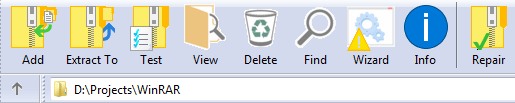
Download:
version with 48x48 toolbar icons
WinRAR Windows 10 Blue theme by Nguyen Phuoc Vinh Phu
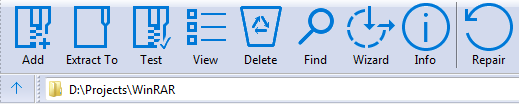
Download:
version with 48x48 toolbar icons
WinRAR Windows 10 theme by CODMW86RUS
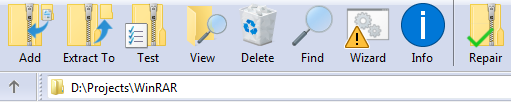
Download:
version with 48x48 toolbar icons
version with 64x64 toolbar icons
WinRAR Iran theme by Rasoul Zarrinkolah and Mohammad Alizade
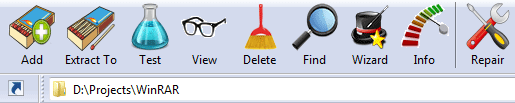
Download:
version with 48x48 toolbar icons
Material Icons theme by Jack Monroe based on materialdesignicons.com icons
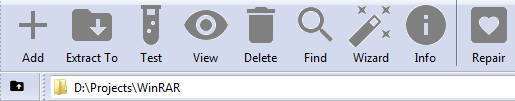
Download:
version with 48x48 toolbar icons
Windows 10 Blue Concept theme © 2017 Nan Emil
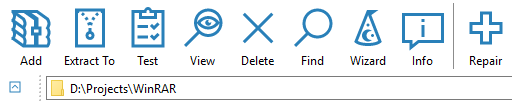
Download:
version with 48x48 toolbar icons
version with 64x64 toolbar icons
Windows Design theme © MAGO icons

Download:
version with 48x48 toolbar icons
ArchLinux 2018 theme © Squamifer
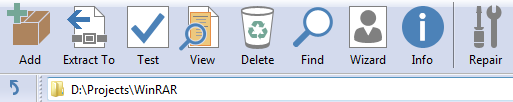
Download:
version with 48x48 toolbar icons
Colors theme by BrunoFox
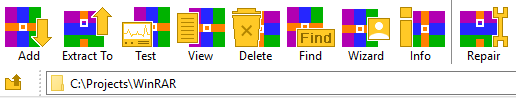
Download:
version with 48x48 toolbar icons
Themes above are created by WinRAR users and placed here from their
permission. Our company does not own the copyright of theme icons.
If you are the copyright owner of any icons used in the themes above and wish
to remove them from this page, please contact us.
|